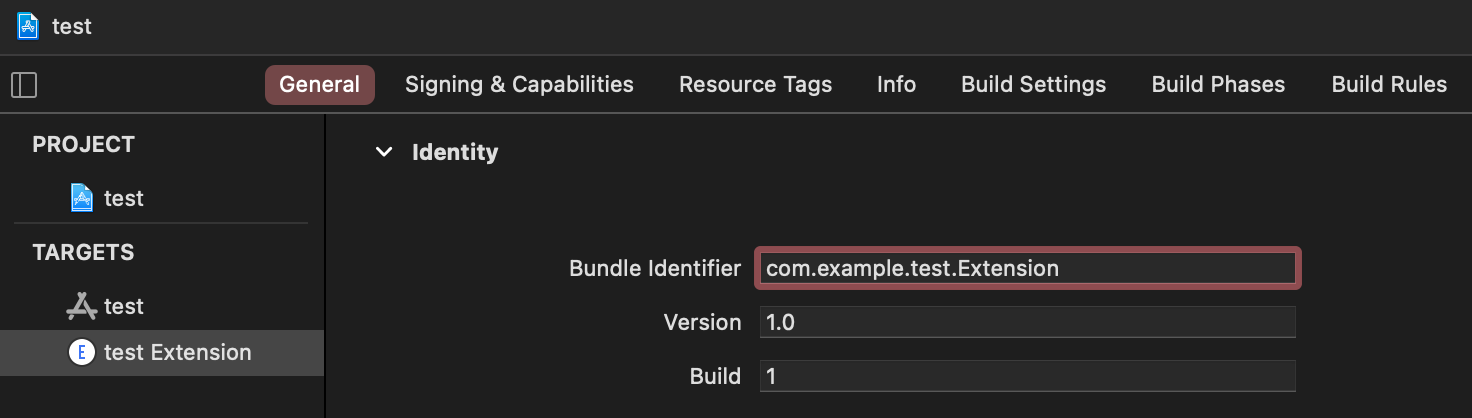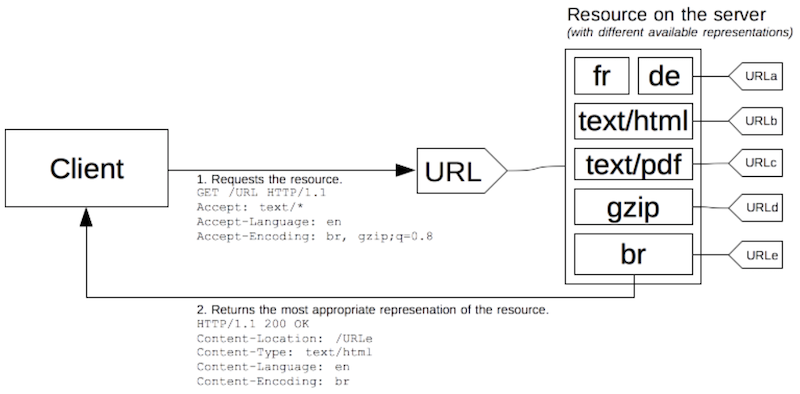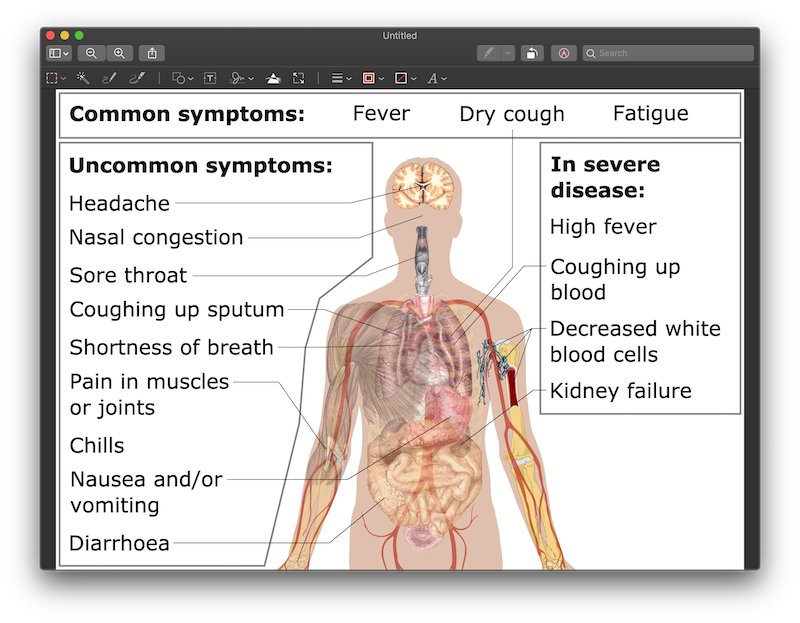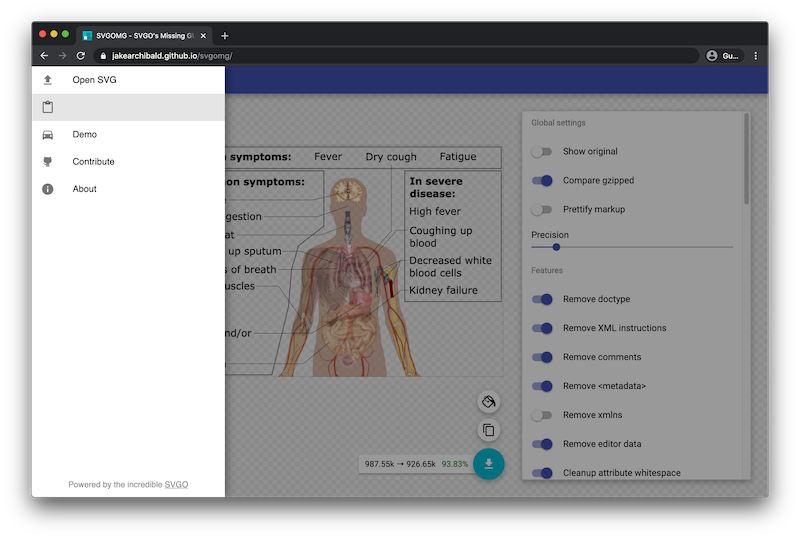Yesterday marked my 14 year Googleversary. I joined Google full time on October 1, 2007 as a new-grad straight from university. While for the Googleversary stats all that counts is full time employment, I was with Google way earlier. First as an intern between my second and third year at university starting on February 1, 2005, and then continuously throughout the rest of my studies as a temporary worker and via other internship contracts. The way this actual employment age shows is through the employee ID. Mine is in the 9,000 range, but people who joined about the time when I joined full-time have a 50,000 range ID. At the time of writing, 98.08871% of full time employees and extended workers have been at Alphabet for less time than me. During these 14 years, I've had 15 managers, some of them multiple times. I have 2.85-ified my salary (sounds impressive maybe, but I simply started very low), and have gone through three promotions. That's one promotion less than I think I could have had, but instead I enjoyed a different perk: I did my PhD on company time.
The PhD time (2010–2014) 🔗
While I wanted to do a PhD after three years on the job, I wasn't initially planning on doing it on company time. Quite the opposite. From February 1, 2010, I had reduced my work load to 60% to work on my PhD in the remaining 40%. After having this arrangement for two or three months, one evening my at the time manager's manager called to make me an offer I couldn't resist: to come back full time and work on I-SEARCH (A unIfied framework for multimodal content SEARCH), a three-year European project funded under FP7-ICT. This very manager left the company a couple of months later and his successor didn't see the same value in EU projects than the manager who left, and while they let me continue my (multi-year) work, my previous (Strongly) Exceeds ratings that I received for several quarters went down to regular Meets Expectations. Lesson learned in hindsight:
Never make your personal work arrangement depend on the goodwill of a sole manager, as powerful as this manager may appear.
During this time, I cranked out a number of publications (some of them fine, some of them mediocre), but above all made great friends and traveled the world. You can see me co-present the result of the project, a multimodal search engine, and to my surprise the user interface of I-SEARCH is still up.
My internship time (2005–2006) 🔗
My internship project—that sort of just evolved—was the Google AdWords PHP client library APIlity. At the time, the AdWords API (a very enterprise SOAP API) was brand new, and I happened to be the intern who was able to make it work. I had some experience with REST APIs from my Master's thesis, you can enjoy my first ever tech talk on the topic below.
The first few years (2007–2010) 🔗
During my first few full time years, I continued my work on the AdWords API as a Customer Solutions Engineer, but my heart always was with developer advocacy. I took on any opportunity I could get to hack my job and work with developers. One of my best memories is the 2008 series of Google Developer Days, where we toured all of Europe. Embedded below a presentation of mine on the Google Web Toolkit. An advantage of the early years was that Google was a lot smaller and job roles that were distinct in the US were still not present in Europe, so others like me who were just somewhat technical enough needed to jump in and represent locally.
After the PhD (2014–2018) 🔗
After finishing my PhD, I was (very naively so) disappointed that no one at the company cared. No pay raise. No job offer. I actually had to beg to go back to my previous Customer Solutions Engineer job that was the reason why I had started the PhD in the first place. While I tried for a while to get hired elsewhere and also switch jobs internally, nothing really worked out for various reasons (mostly location constraints and failed interviews). Another lesson learned:
Don't assume anyone in the company will care for your self-arranged further education. Having a PhD or not makes a difference as a new hire, but not later.
Getting into Chrome Developer Relations (2018) 🔗
Location always was a big factor in what roles you could get at Google. I made no secret of my interest in developer advocacy, but not being in one of the hub engineering offices meant this door was closed. I lobbied Paul Kinlan long enough until he eventually let me apply for a role on the Chrome Developer Relations team. The time between the interviews and the (thankfully positive) decision of the hiring committee was one of the most nerve-wrecking in my life. Long story short, it took me more than ten years to get the job I actually wanted. Not a real lesson, but more a reflection:
Taking an educated risk and doing what you really want while doing just enough to not get fired for doing too little of the things you actually get paid for is a strategy that sometimes works out. I wouldn't recommend it, unless you really, really want something.
Reflections on the present (2018–present) 🔗
Now I'm in Chrome Developer Relations since May 28, 2018 and it's an honestly great team to be on. My work is about evolving the Web and making things possible on the platform that were unthinkable before. I spoke twice at Google I/O, was part of Chrome Dev Summits, and presented at more international conferences than I can remember.
Ironically the corona crisis demonstrated that location didn't matter that much after all, at least for a distributed team like Chrome Developer Relations. Had corona come a couple of years ago, maybe they would have let me apply for the Developer Relations team way earlier, who knows. Since I started working for Google, I always lived a ten minute walk away from the office, but despite this short distance and even if I enjoy working in an office, I've now successfully applied for my position to be permanently remote. Mostly to secure the right.
What's next? 🔗
Is it time for the next gig? Maybe. It's very unusual for people in IT to stay
on the same job for as long as I did. Will I see 15 years at Google? Who
knows. Very probably so. For now, I'm definitely still having
fun, at least most of the days. Have I become more cynical? Definitely. Do I
panic when yet another re-org is being announced? Nope. One thing is certain,
though: my heart still beats for the Web. Reach out if you have questions on
anything that I wrote or if you want to discuss ideas. My
DMs are open and my email is right on my
About page.
This post appeared first on https://blog.tomayac.com/2021/10/02/14-years-at-google/.